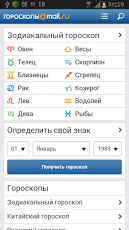Horoscope Mail.Ru 1.45
Free Version
Publisher Description
Translated from the Greek word "horoscope" means "seeing the time." Today horoscopes are widely popular, and with them came to prominence different types of horoscopes:Natal - individual horoscope, which is compiled on the basis of information on the location and the exact time of birth of the person;Local, that is, referring to the time of birth and the place of human habitation. Such personal horoscope tells about the changes the fate of the move;Synastrically - this horoscope compatibility, which is made by combining the two natal horoscopes of different people.You can get interesting and useful information about yourself by reading a few online horoscopes from our collections.Pay attention to your horoscope for the month. This will give you the opportunity to prepare for the tests, or are determined in the important days. Horoscope for the month predict favorable or unfavorable days, will tell what day it is better not to start new businesses, and when the most pleasant to have fun or a romantic date.
About Horoscope Mail.Ru
Horoscope Mail.Ru is a free app for Android published in the Other list of apps, part of Home & Hobby.
The company that develops Horoscope Mail.Ru is DanReeGly. The latest version released by its developer is 1.45. This app was rated by 1 users of our site and has an average rating of 4.0.
To install Horoscope Mail.Ru on your Android device, just click the green Continue To App button above to start the installation process. The app is listed on our website since 2013-06-04 and was downloaded 11 times. We have already checked if the download link is safe, however for your own protection we recommend that you scan the downloaded app with your antivirus. Your antivirus may detect the Horoscope Mail.Ru as malware as malware if the download link to com.danreegly.horo_mail.ru is broken.
How to install Horoscope Mail.Ru on your Android device:
- Click on the Continue To App button on our website. This will redirect you to Google Play.
- Once the Horoscope Mail.Ru is shown in the Google Play listing of your Android device, you can start its download and installation. Tap on the Install button located below the search bar and to the right of the app icon.
- A pop-up window with the permissions required by Horoscope Mail.Ru will be shown. Click on Accept to continue the process.
- Horoscope Mail.Ru will be downloaded onto your device, displaying a progress. Once the download completes, the installation will start and you'll get a notification after the installation is finished.